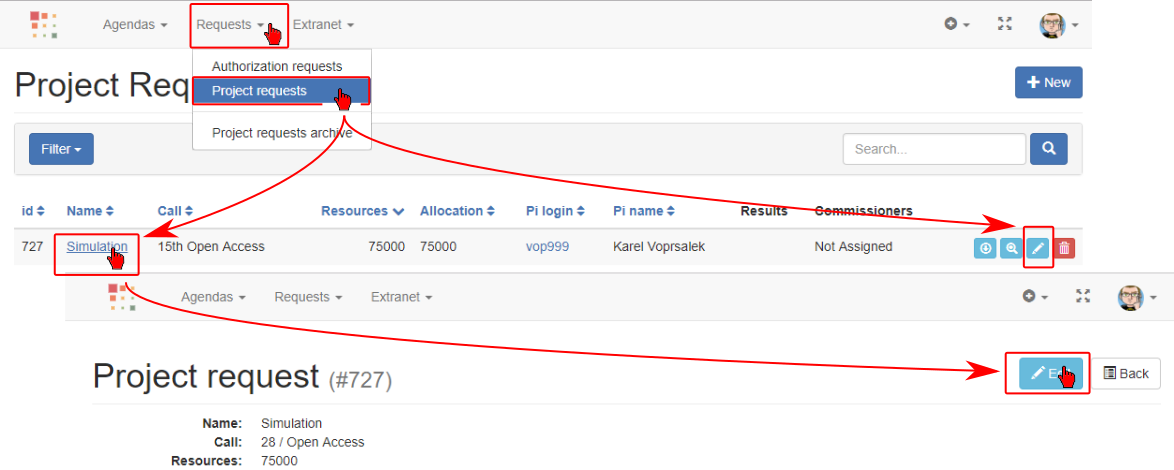How to Submit an Application¶
Obtain computational resources at the IT4Innovation’s systems using submit form. You can edit application up to the deadline.
Open the Form¶
- Use menu Requests and select Project Requests
- Use button New

Submit an Application¶
Please fill in all the required fields marked with asterisks.
- Enter project Name
- Select Type Standard or Multiyear (displays additional fields)
- Select availiable Call type (Open Access or Directors' Discretion) from dropdown list
- Mark Additional resources if needed
- Select Salutation
- Select your Organization from dropdown list
- Select Project area from dropdown list
- Enter Address
- Enter Abstract
- Enter Audit Comment for logging purposes
- Choose file with application to attach
- Choose file with application to attach abstract images
- Use button Create Project request to submit
For missing organizations or areas, please contact support using email support[at]it4i.cz.
Standard Type¶
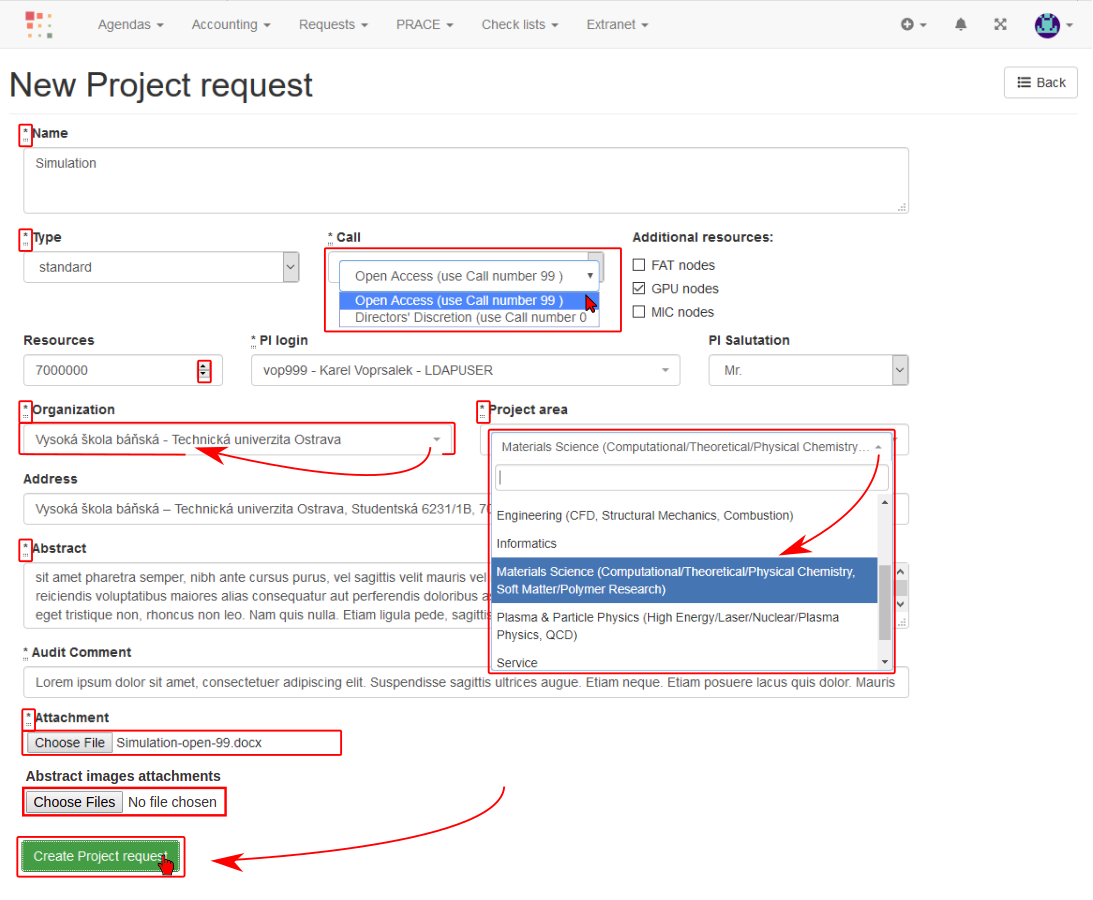
Multi-year Type¶
Multi-year Open Access require additional fields than Standard type above.
- Select Type multiyear
- Select Number of periods required
Fill in all the required resources for all the requested periods- Fill in Grant ID as project number and Grant URL as reference to The Central Register of R&D projects CEP or another recognized database
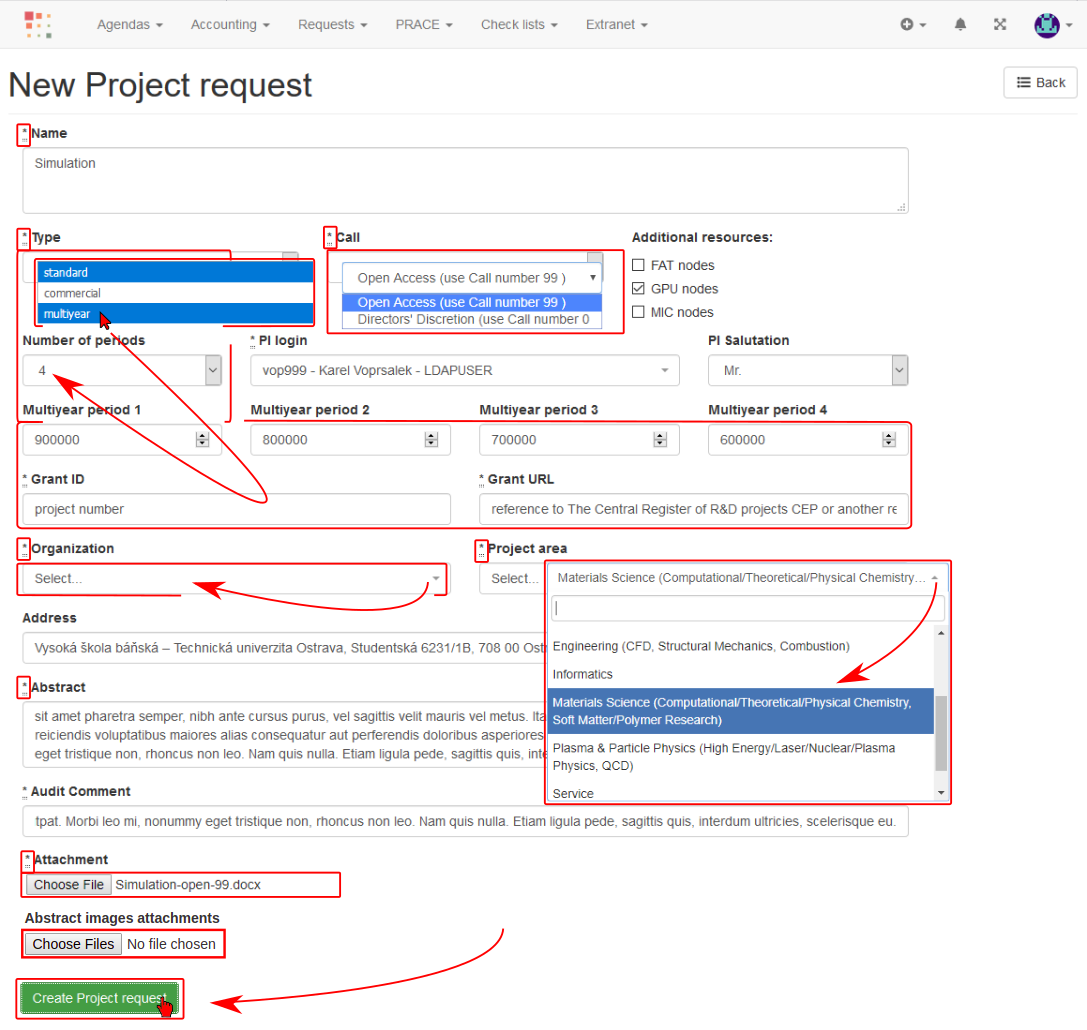
Edit an Application¶
From the menu Requests -> Project Requests you can edit your application up to the deadline. After the deadline editing is disabled.