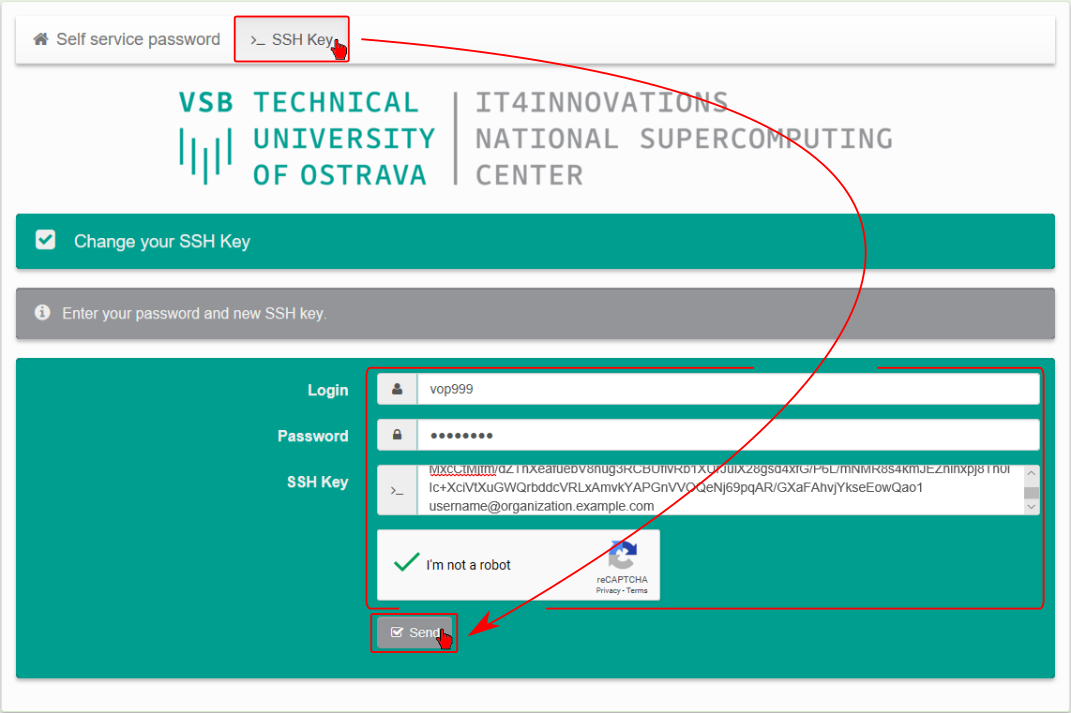Self Service Password and SSH Public Key Change¶
There is a simple way to change your password or SSH public key.
You have to know your current password. Use page self service portal.
In case of troubles contact support using email support[at]it4i.cz as described at Login Credentials.
Password Change¶
- Change password using page self service portal
- Fill in Login
- Fill in Old password
- Fill in New Password and again the same in Confirm field
- Mark checkbox (select images if needed to verify that you are not a robot)
- Use button Send
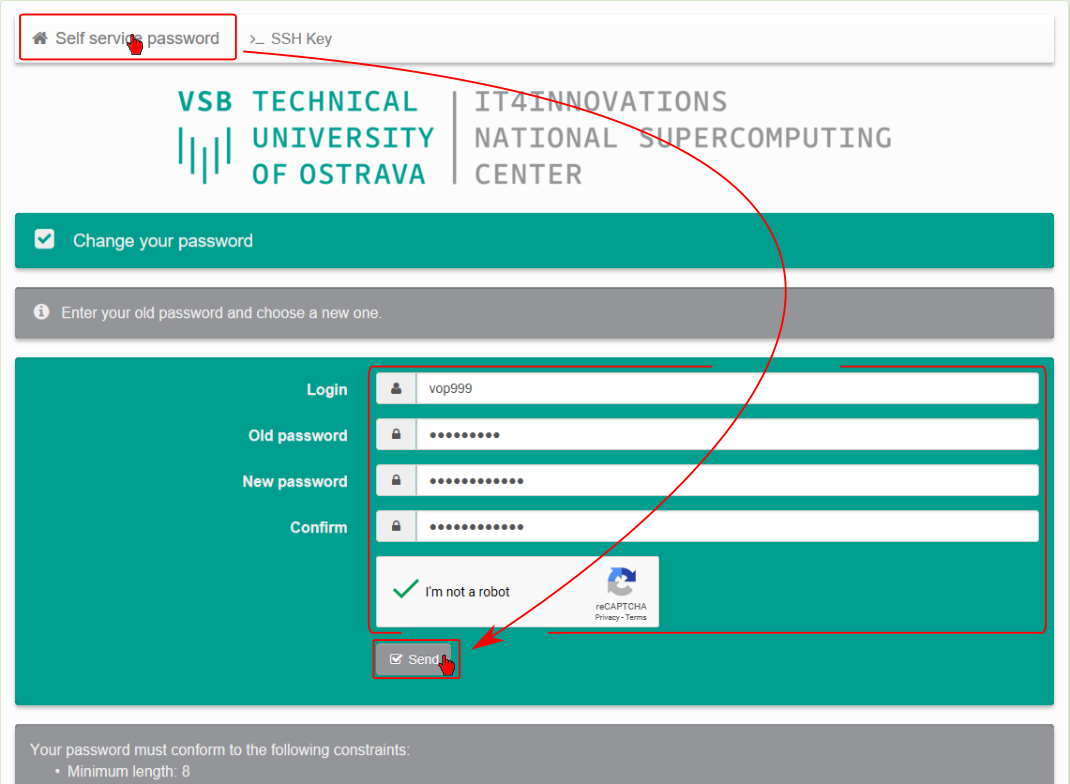
Public Key Change¶
- Change your public key using page self service portal
- Fill in Login
- Fill in Password
- Fill in public key
- Mark checkbox (select images if needed to verify that you are not a robot)
- Use button Send